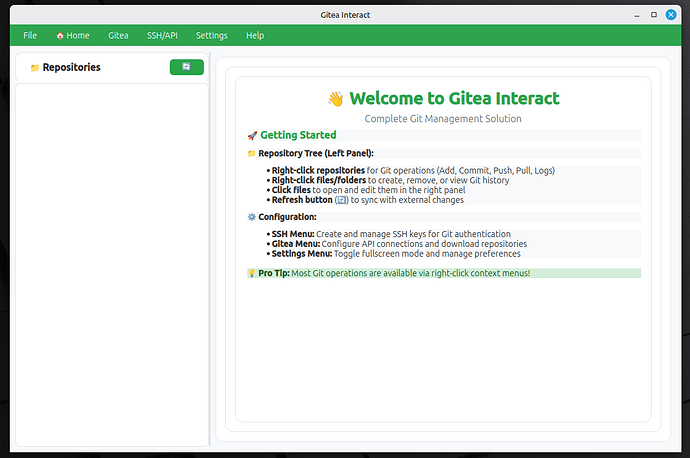I would like to introduce you to a project i have been working on the past few weeks after starting to use Gitea for my projects simply titled Gitea-Interact
Gitea-Interact is a basic desktop client built under Linux Mint for interacting with Gitea server repos. With Gitea-Interact you can download single & bulk repositories from your Gitea server, view each repo and all it’s files under a tree, make changes to files, commit changes, push changes and so fourth via git and doing many of the usual git commands and things you would normally do in a terminal but via an app with a handy refresh button in the app for you to see the changes made outside of the app.
All downloaded repos are stored under Gitea Repos under your home directory for easy access for making changes outside of the app.
With Gitea-Interact you have a number of ways to access a Gitea server and it’s repos
1 - SSH/HTTPS - By creating an SSH key which you upload to your gitea server you can connect to your repos and download them securely. You can also download repos via https/http depending on how you have it set up on your Gitea server.
2 - API - By setting up APi on your Gitea server and grabbing an API token you can provide the token into the app to bulk download Gitea repos off a user (this skips the need of having to provide the username/password every time)
All your Gitea repos are shown in a handy tree to the left for you to view all of the files under each repo. When viewing a file under a repo the file opens in the right hand box for you to interact with the file, make changes and so fourth.
Right clicking on a repo in the tree will provide you with a handy drop down menu for interacting with your Gitea Repos and performing a number of tasks
1 - Show Commit info - Shows you the current last commit
2 - View git logs - Shows you a list of all your gitlogs for that repo and the changes made
3 - Safe / Destructive revert - For reverting changes
4 - Add changes, commit changes, push/pull to server and the usual git commands
5 - Add a folder/document so you can add to your projects in the app
Right clicking individual files lets you revert, view logs, delete file, edit files and so fourth.
Under help we have documentation that opens a.html page which will provide you with all the necessary info on the app. Still a work in progress.
Yes we do have Desktop plus, gitg, gitkraken and a number of other apps but i don’t need a lot of the features and wanted to put my hand at doing something different and create a small project for my self to make life easier and a challenge.
The app is currently in beta mode and whilst many of the features do work fine it will need some improvement but please download the .deb file above and test it on your machine or grab the source code and give it a look over and all feedback is welcome.
It’s been a mix of AI providing code and my own learning of Python (still ongoing) so the code may not be pretty or perfect.